
Please see below for the most commonly asked questions.
When you open an account with us we will try and check the details you provide with a third party reference agency.
Sometimes, this is not always successful, and at any time we might need ID from you to verify your account. If we can’t verify your details your account may be suspended or frozen. Acceptable forms of ID are:
•A passport, driving licence or birth certificate
•A utility bill or card statement (must be less than 3 months old)
You can e-mail these documents to [email protected]
Just go to your Account section, you can find it at the top right-hand side of the Bella Casino homepage. In there, you will see a section containing your account details.

In there you will be able to edit either your e-mail or home addresses.
Please note all requested self-exclusion periods will last for at least 6 months (although you may have specified a longer period). During this time you will not be able to re-open your account.
We take responsible gaming very seriously at Bella Casino. Although we want you to enjoy your time on our site, it is important that you control your gaming, and only bet what you can afford.
When your period of self-exclusion ends, you will need to speak to one of our team to confirm you wish to have your account re-opened. You can do this by calling 0330 102 8582.
You can see what promotions you are taking part in in the ‘Account’ section. Just choose Bonus History in Bonus.
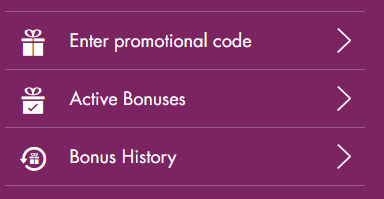
This will show you all the promotions you are in the process of qualifying for and any credits that have already been made.
In order to verify your details we need copies of the following:
• A passport, driving licence or birth certificate
• A utility bill or card statement (must be less than 3 months old)
We do accept photocopies or scans of these documents. We also accept clear digital photos, which may be easier for you to provide.
Once you have this information, please send it to us by one of the following methods:
Email:
[email protected]
Post:
Customer Security Team
PO Box 70695
London
SW1P 9ZR